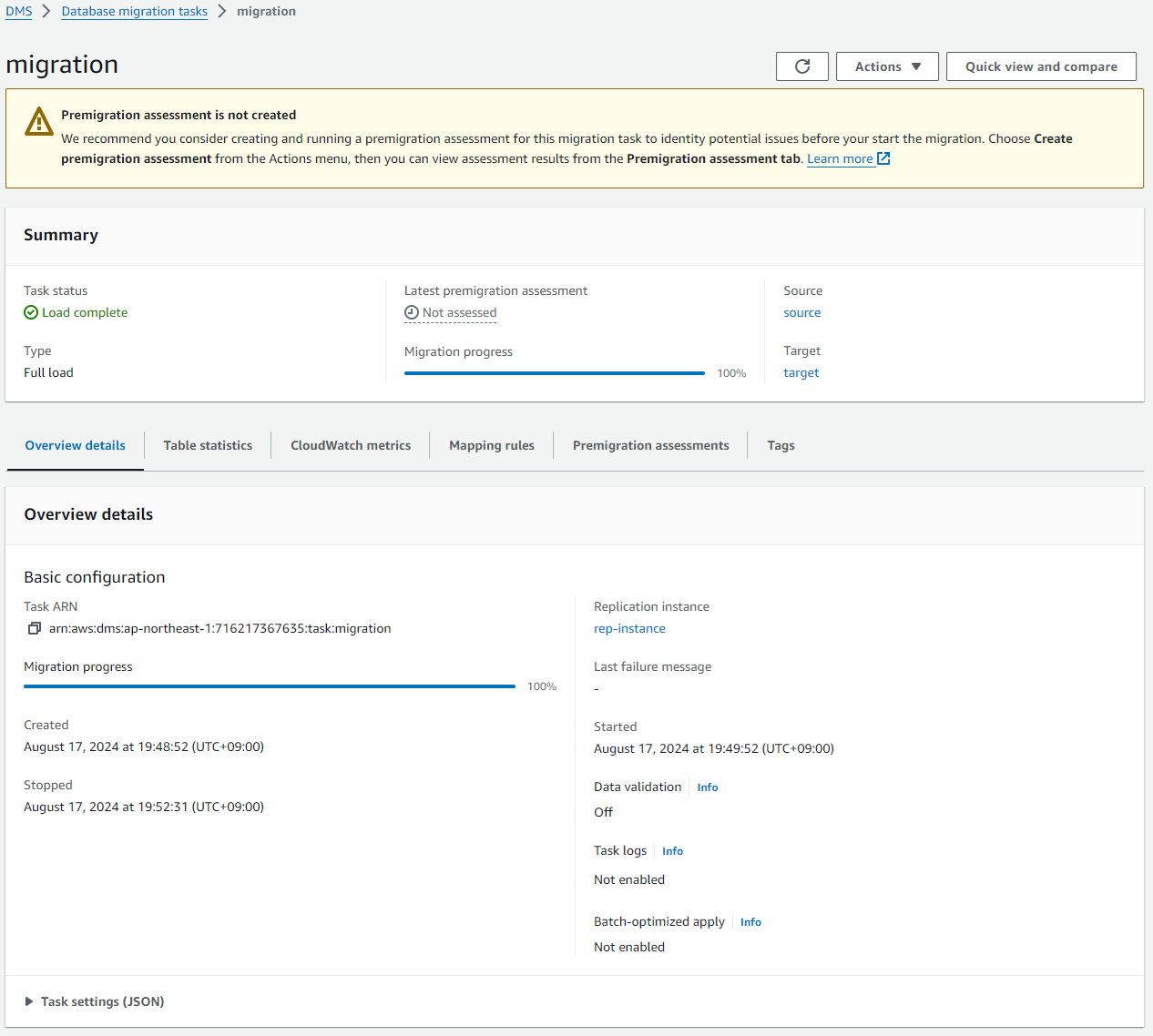Sync on-premise MySQL to private RDS using DMS
Contributed by: Takeshi Miyaoka on Saturday, August 17 2024
Last modified on Saturday, August 17 2024
Synchronize data from an on-premise MySQL server to a privately-run RDS on AWS via a Site-To-Site VPN.
A simple configuration diagram is shown below.
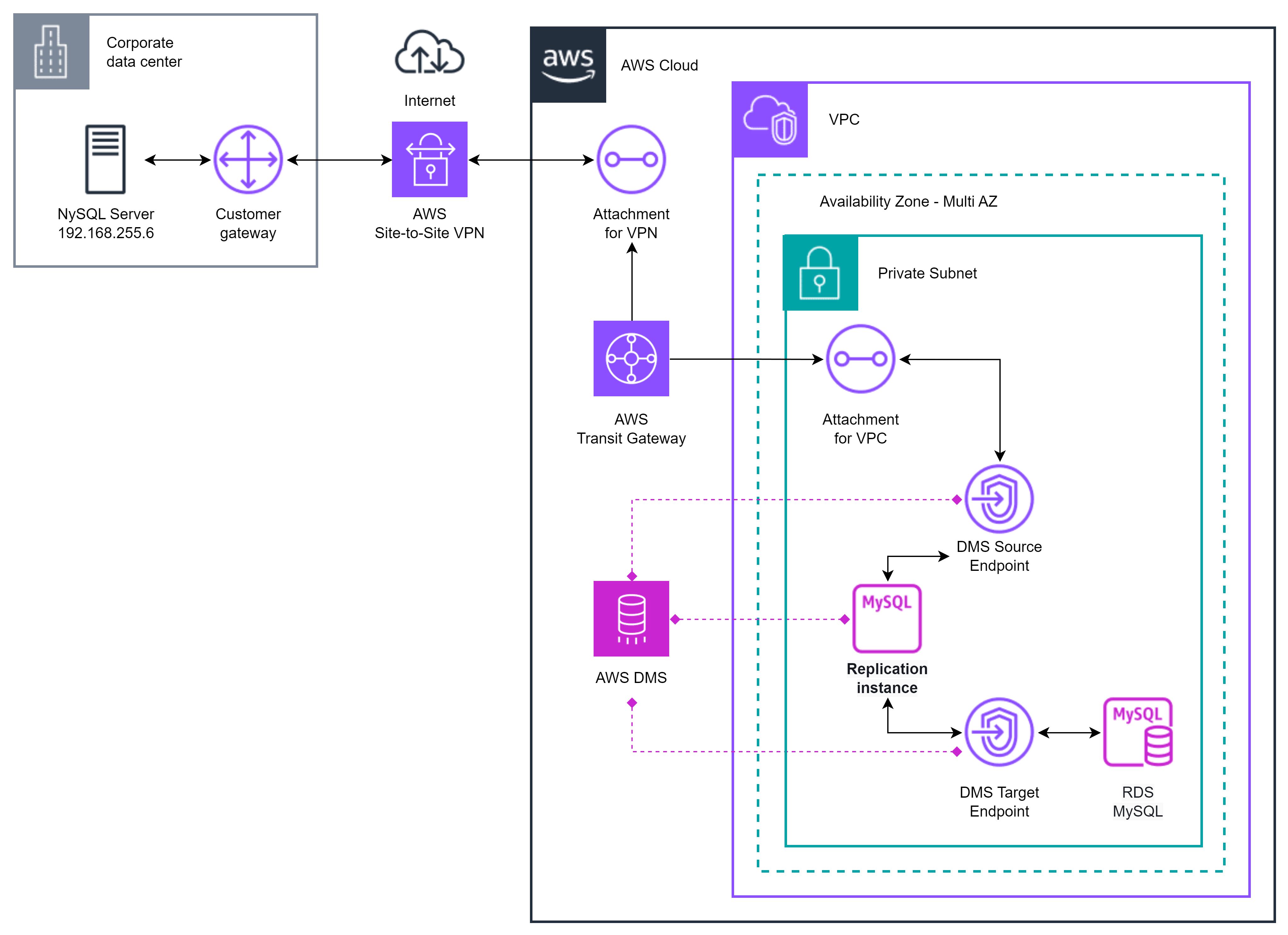
It is assumed that the Site-To-Site VPN connection and Transit Gateway have already been created.
References : How to connect to AWS via Site-to-Site VPN using Juniper SRX300
The tasks to be performed are as follows:
We assume that you are already hosting MySQL on RDS.
Create the following definition in DMS:
- Creating a Replication Instance
- Create a Source Endpoint
- Create a Target Endpoint
- Creating a Database migration tasks
1. Creating a Replication Instance
From the DMS Subnet Groups menu, first define a replication subnet that allows only private connections.
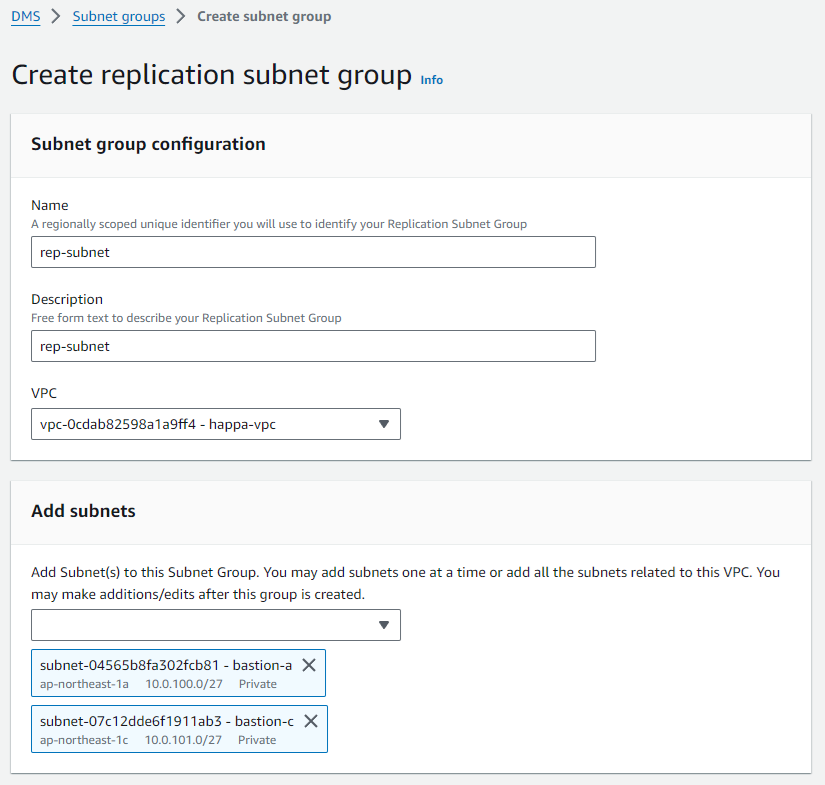
On the screen for creating Replication instances, specify the Subnet Group you created. At this time, set it to not allow public access.
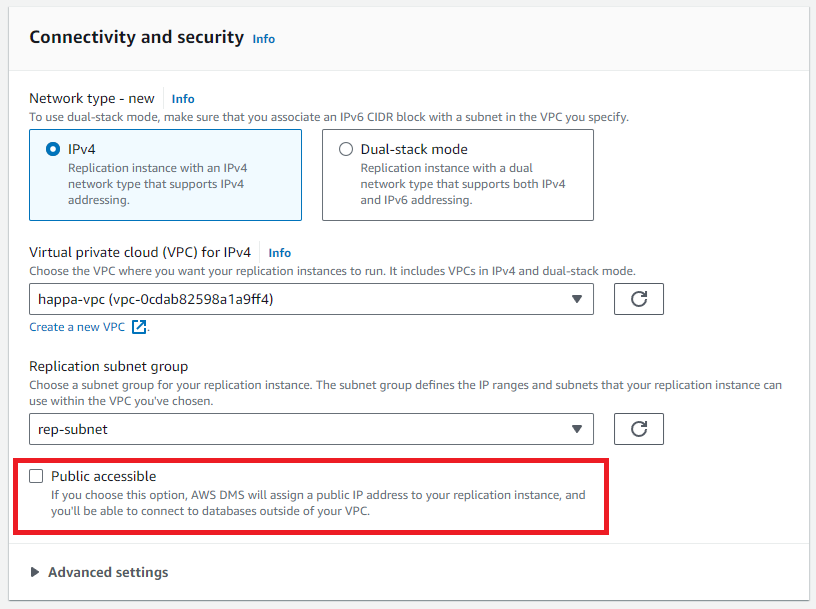
2. Create a Source Endpoint
Select Endpoints from the DMS menu and create a Source endpoint. In Source Endpoint, you set the connection information to your on-premise MySQL server.
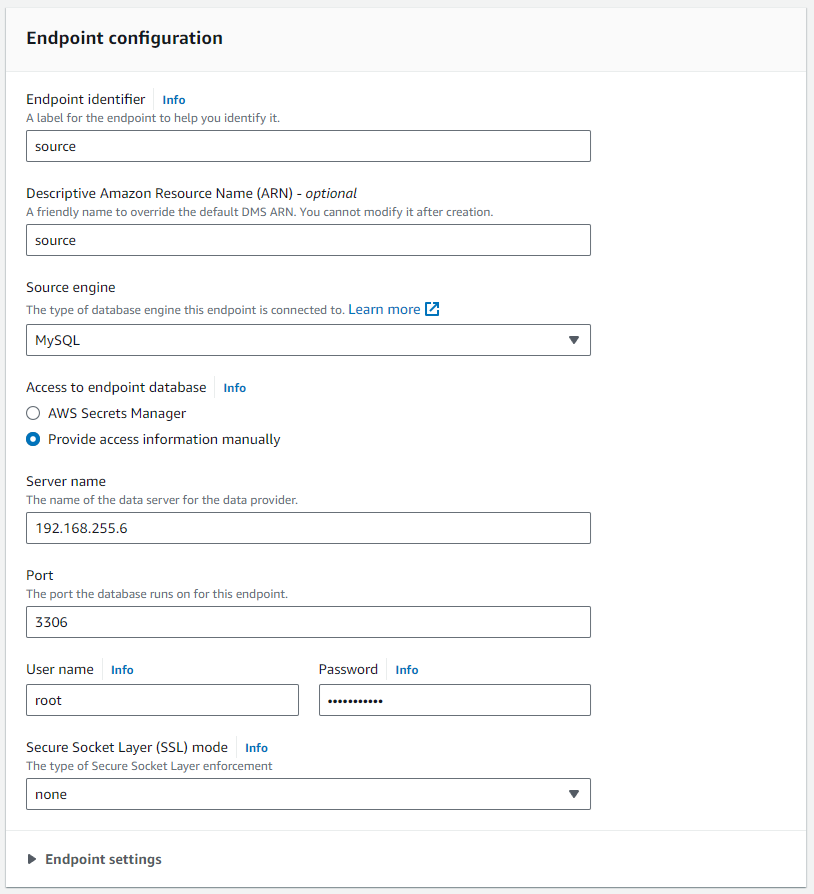
If the Source Endpoint configuration is successful, you can obtain a list of schemas for the on-premises MySQL Server.
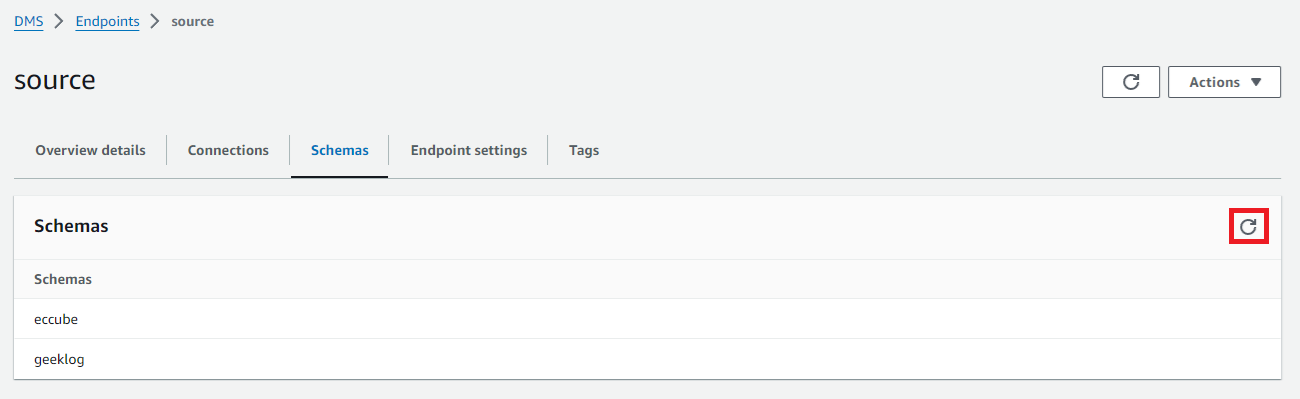
3. Create a Target Endpoint
Select Endpoints from the DMS menu and create a Target endpoint. In Target Endpoint, set the connection information to RDS MySQL.
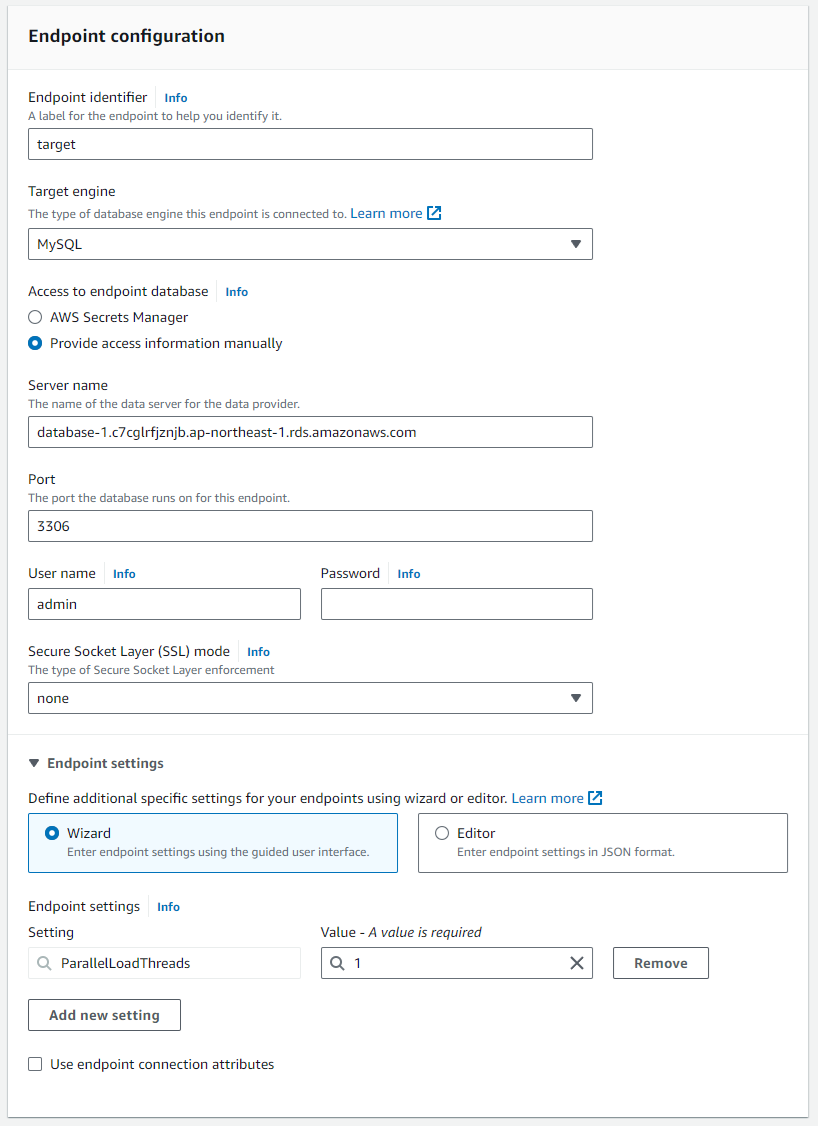
4. Creating a Database migration tasks
Select Database migration tasks from the DMS menu and create a migration task. Select the schema you want to migrate. You can also target multiple schemas by manually adding their definitions.
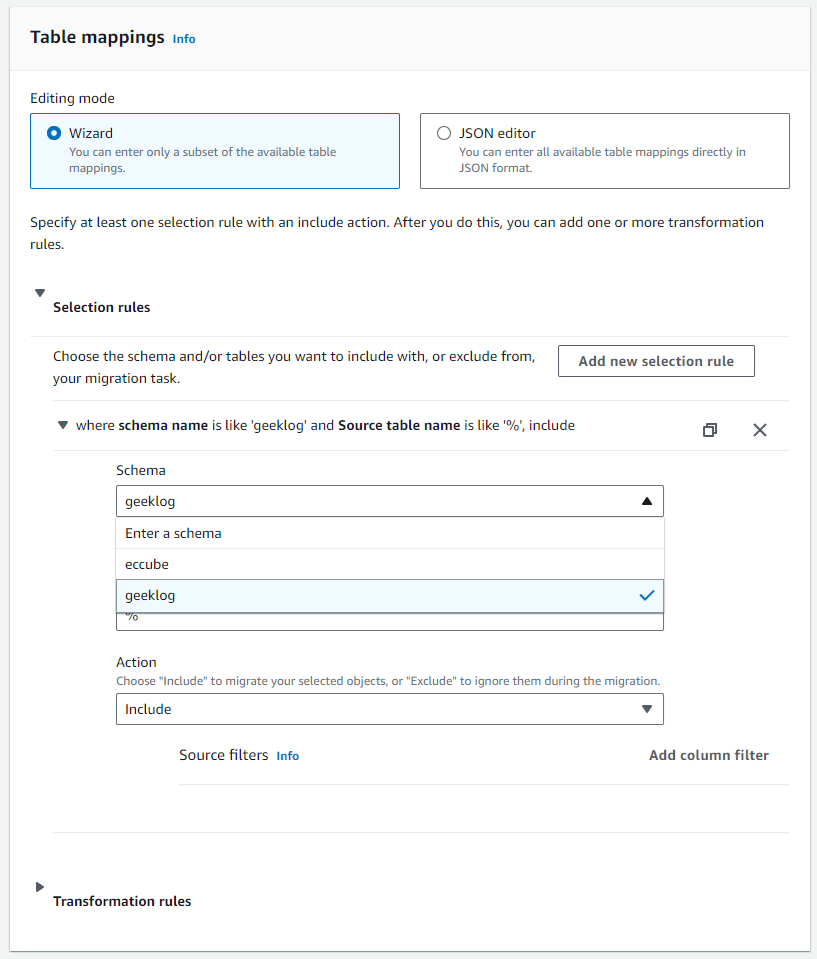
Run migration tasks from the Actions menu. Assessment is not mandatory.