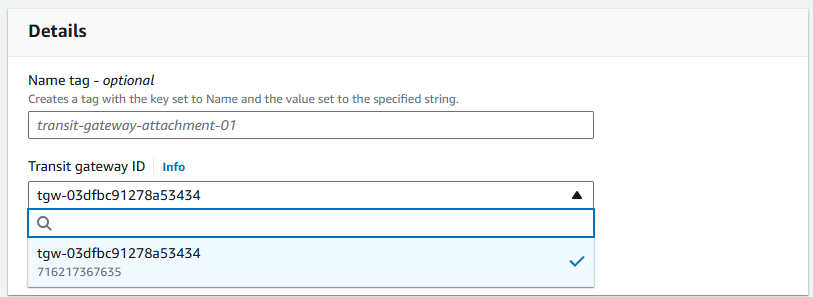Share Transit Gateway with Resource Access Manager
- Sunday, August 04 2024
- Contributed by: Takeshi Miyaoka
- Views: 2,904
This time, I would like to describe how to share a Transit Gateway created with a Site-To-Site VPN connection with other AWS accounts.
A simple configuration diagram is shown below.
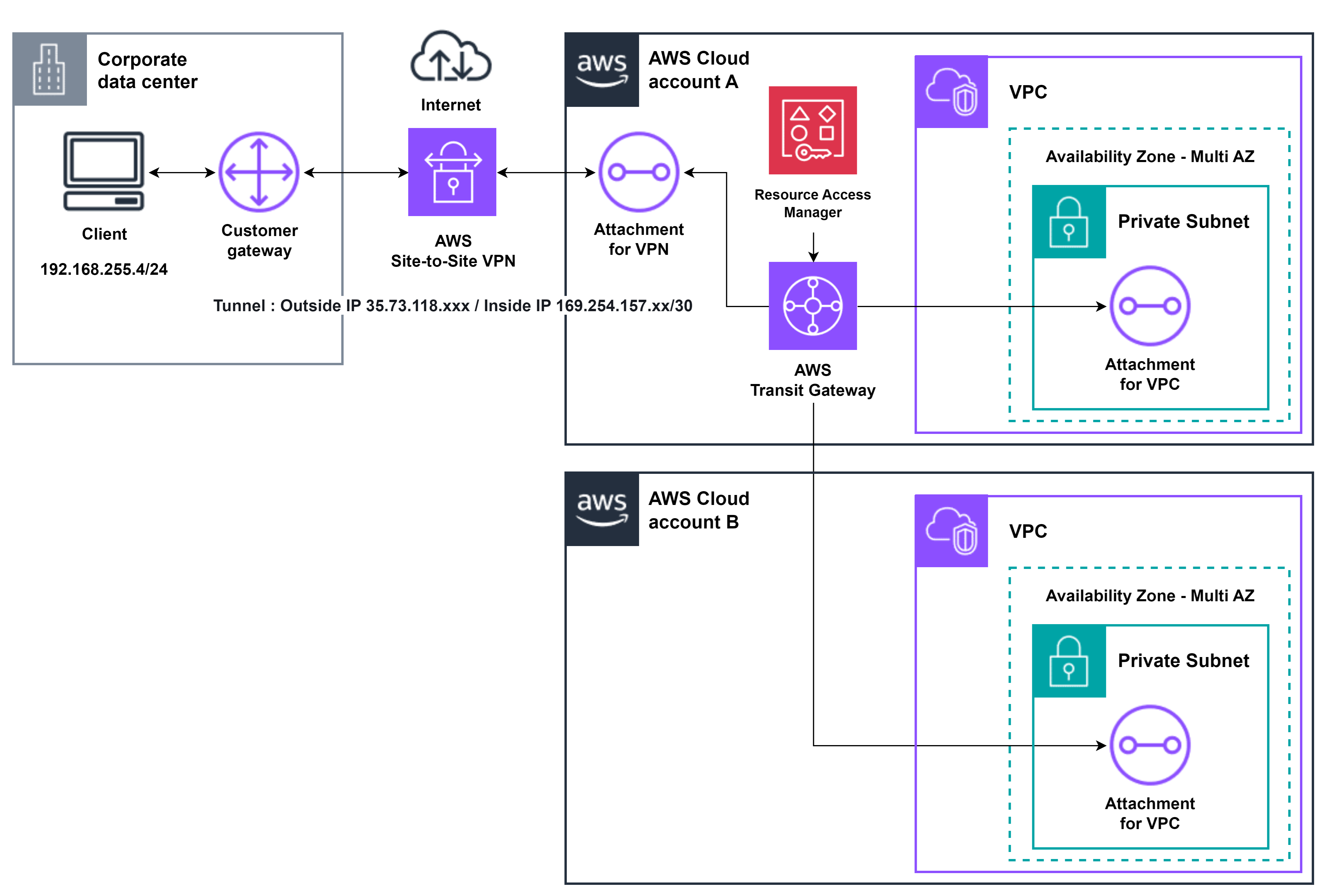
It is assumed that the Site-To-Site VPN connection and Transit Gateway have already been created.
References : How to connect to AWS via Site-to-Site VPN using Juniper SRX300
The tasks to be performed are as follows:
(1) Work on the AWS account A
- Creating a Resource Share
(2) Work on the AWS account B
- Accepting an invitation
- Creating a Transit Gateway Attachment
(1) Work on the AWS account A
1.Creating a Resource Share
Open the Resource Access Manager menu and click the Create resource share button.
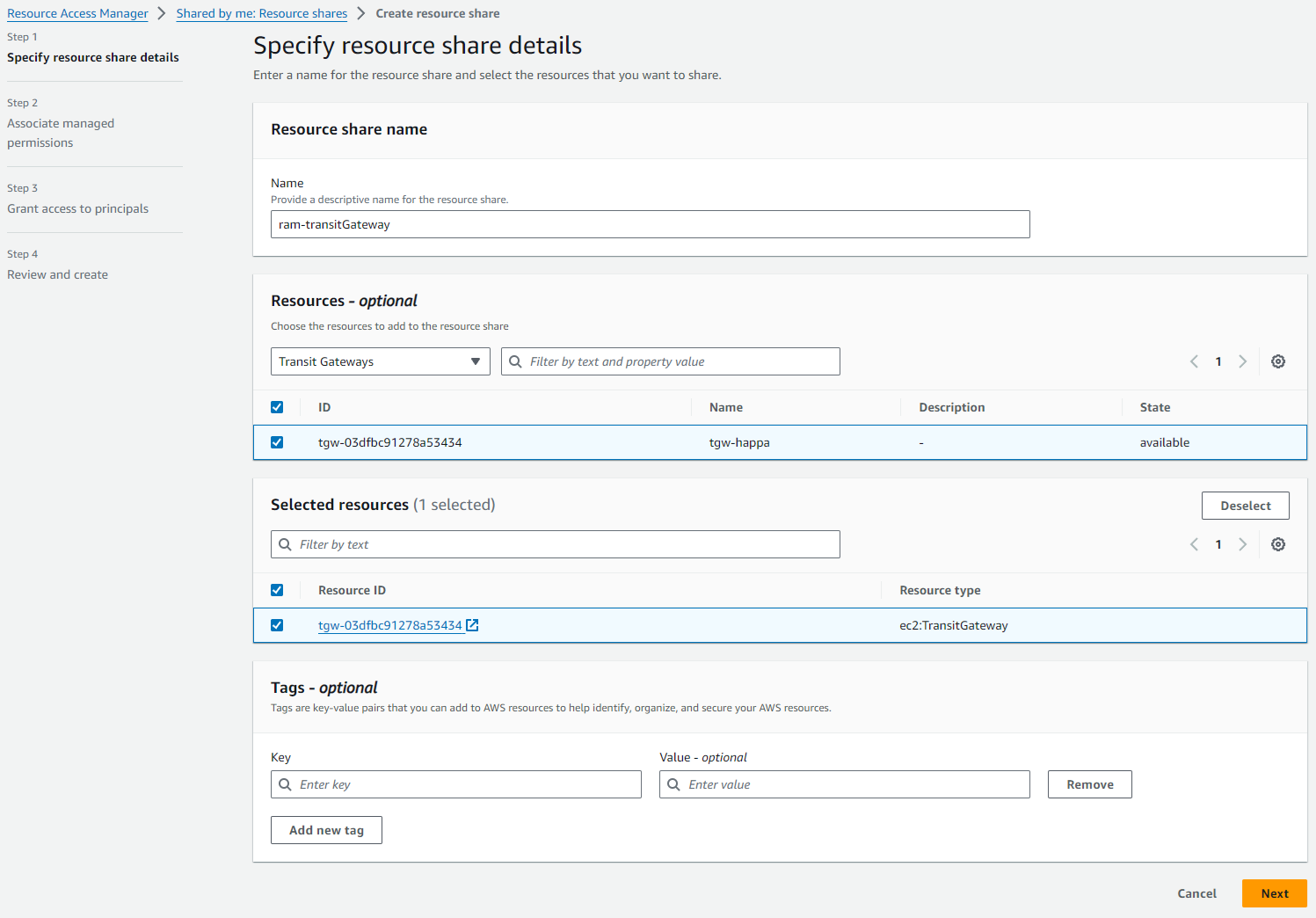
Set the AWS account ID with which you want to share.
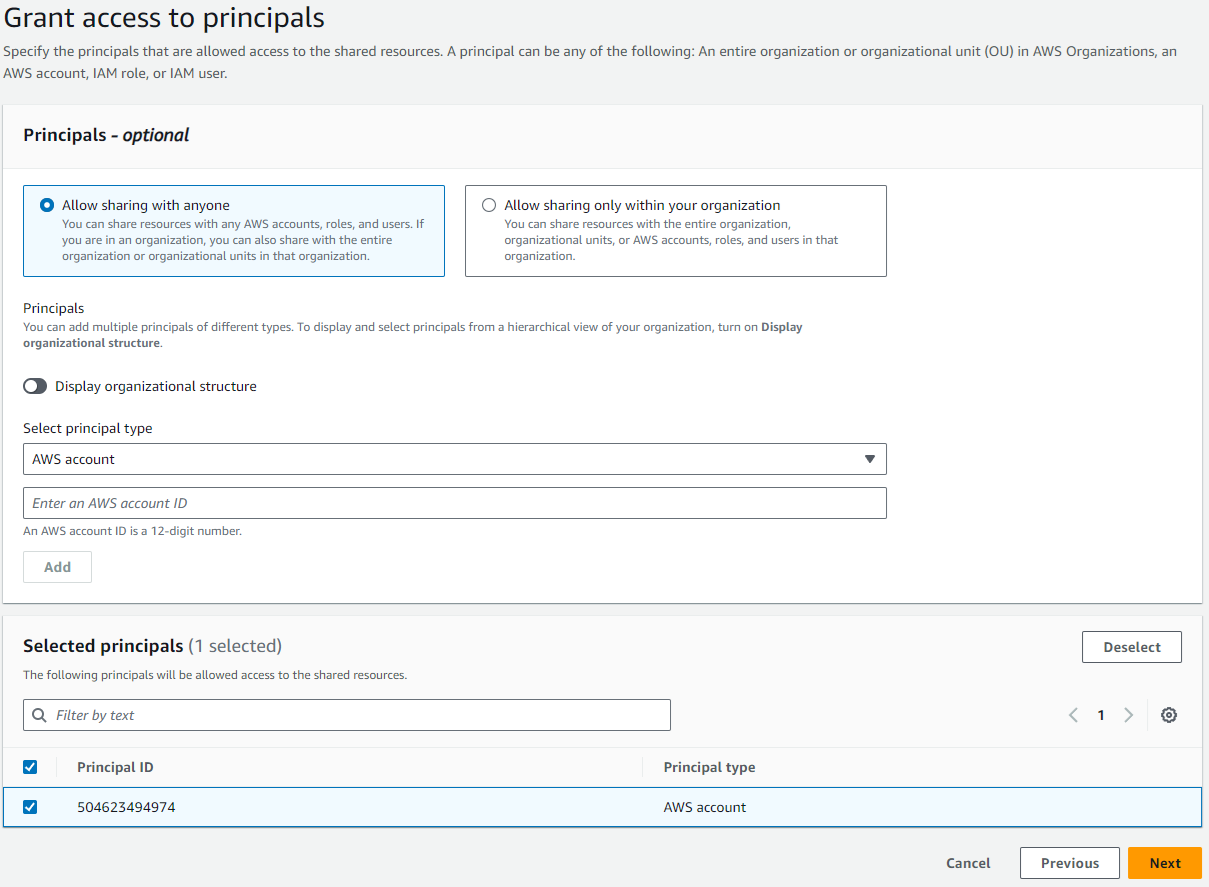
(2) Work on the AWS account B
1.Accepting an invitation
Accept the invitation from the Resource Access Manager menu in the AWS account to which the resource is shared.
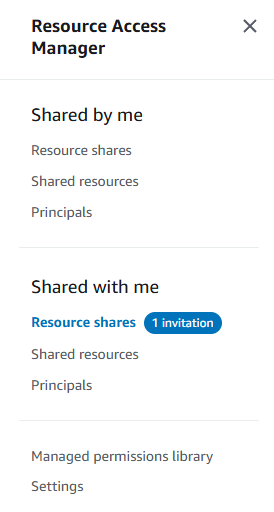
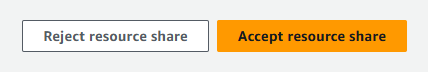
2.Creating a TransitGateway Attachment
Once approved, you can select the source Transit Gateway from the Transit Gateway Attachment creation menu.